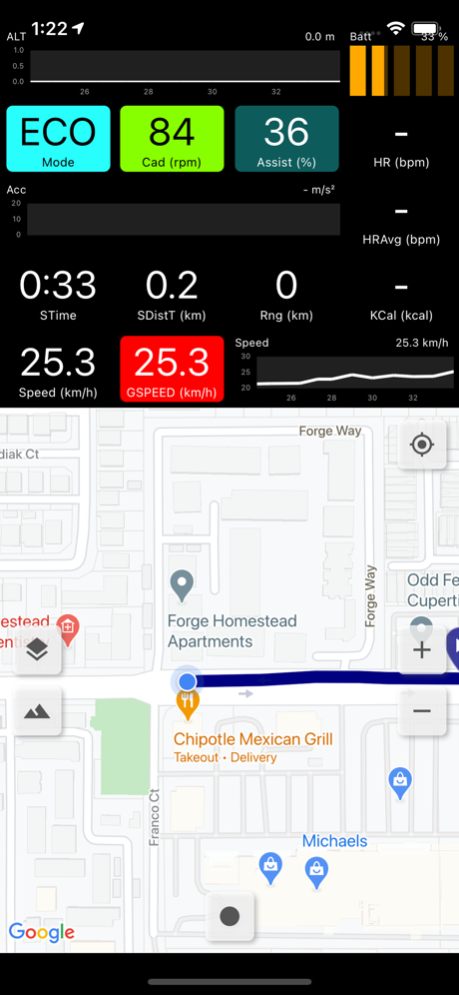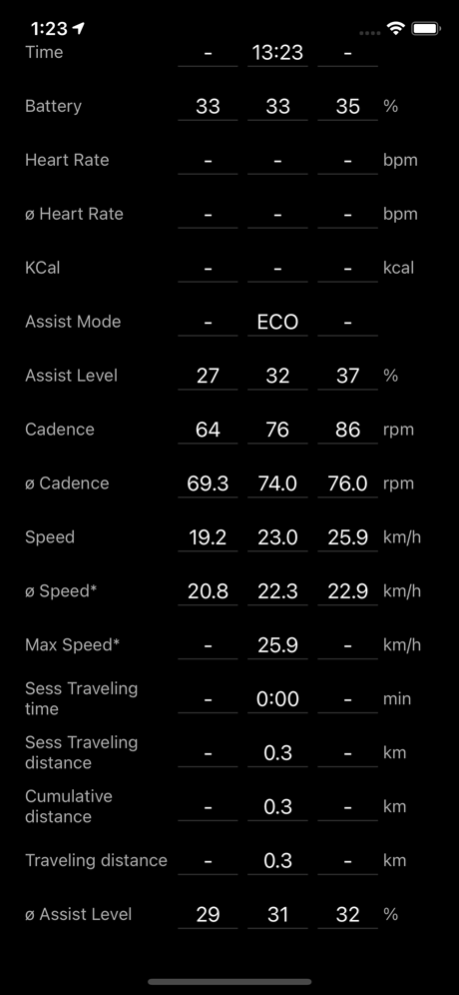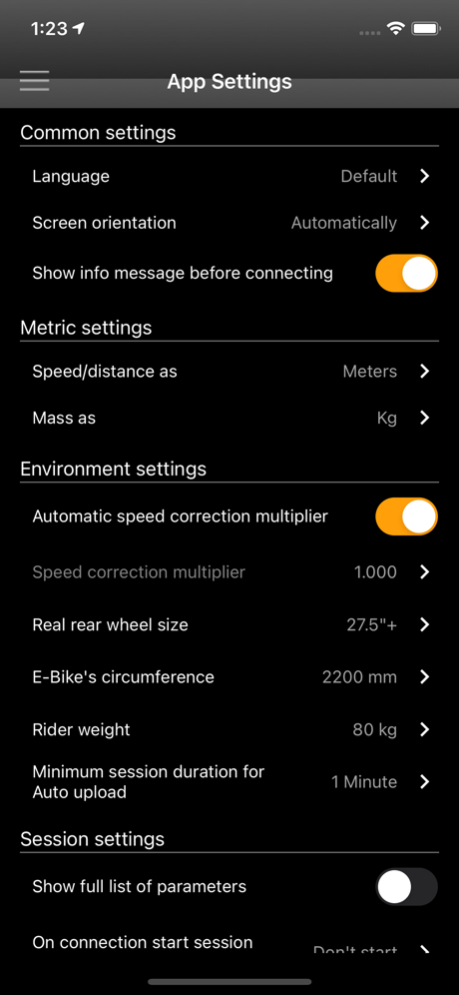STUnlocker Ride 1.9.22
Continue to app
Paid Version
Publisher Description
!! Warning !!! Bikes with SC-E8000 display are not supported!!! Shimano did not endow this display with the ability to output telemetry via Bluetooth.
STRide App is designed to record your ride session on Shimano STеPS E-bikes (EP801, EP600, EP8, E8000, E7000, E6100, E5000 motors are supported). The App supports external HRM sensors via Bluetooth. Displays bike's Speed, Cadence, Assist mode and Assist Level, Battery state, Range, Di2 data (gears), Distance, GPS data, HRM, Acceleration, Altitude (via Barometer sensor).
The STRide App has the ability to view and analyze recorded sessions.
Recorded sessions can be exported to GPX, FIT formats for import into STRAVA and other apps. STRide has integration with STRAVA service.
This App shows the real Speed/Distance of the bike according to correction factors
The App has integration with Apple Watch (controlling the App, getting Heart Rate from Watch, displaying basic parameters) and Health App integration.
Feb 19, 2024
Version 1.9.22
+ EP801/EP6 support (FineTuning mode, additional data)
+ Map rotation option
+ Option for pausing music/reduce volume during voice announcements
+ "Assist profile" now showing in "Assist Mode" description, as well as separate parameter
+ Calories per Hour parameter
+ Average per 1/5/10/30/60 minutes for Speed, Cadence, Assist Level and Heart Rate parameters
+ New customizable arc gauges on dash screen (by default)
+ Garmin FIT import & export
= minor fixes
About STUnlocker Ride
STUnlocker Ride is a paid app for iOS published in the Health & Nutrition list of apps, part of Home & Hobby.
The company that develops STUnlocker Ride is Vadim Bukin. The latest version released by its developer is 1.9.22.
To install STUnlocker Ride on your iOS device, just click the green Continue To App button above to start the installation process. The app is listed on our website since 2024-02-19 and was downloaded 17 times. We have already checked if the download link is safe, however for your own protection we recommend that you scan the downloaded app with your antivirus. Your antivirus may detect the STUnlocker Ride as malware if the download link is broken.
How to install STUnlocker Ride on your iOS device:
- Click on the Continue To App button on our website. This will redirect you to the App Store.
- Once the STUnlocker Ride is shown in the iTunes listing of your iOS device, you can start its download and installation. Tap on the GET button to the right of the app to start downloading it.
- If you are not logged-in the iOS appstore app, you'll be prompted for your your Apple ID and/or password.
- After STUnlocker Ride is downloaded, you'll see an INSTALL button to the right. Tap on it to start the actual installation of the iOS app.
- Once installation is finished you can tap on the OPEN button to start it. Its icon will also be added to your device home screen.